Body
The newer printers scan at a much higher resolution than previous printers. Compacting the file will be required for anything over a page.
How to compact a scan to send file?
- Press Scan and Send → specify the destination → press the file format button.
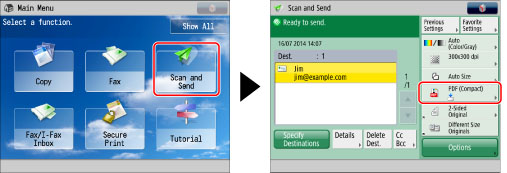
-
Select PDF and check the box to compact
-
Press Compact

-
Press Ok twice to scan and send