Body
The WordPress Media Library holds all of your media items such as images, PDFs or Word documents, and video files. Once you upload an image or a file, it will be stored there for you to use on your site as many times as you would like.
Adding Media
-
From your dashboard, go to the Media tab on the left-hand menu. The Media Library contains all images and files that are currently on your site.
-
Click on the Add New button next to the Media Library title.
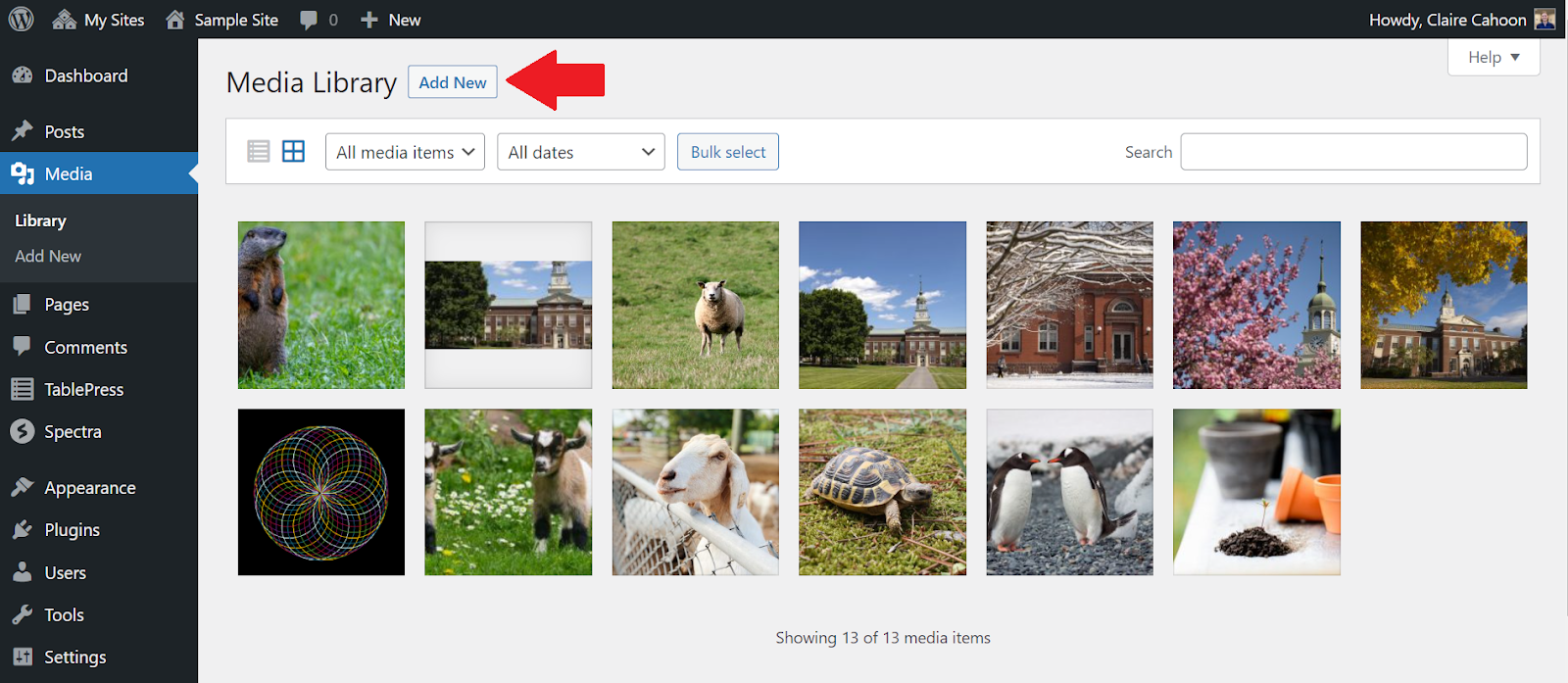
Click on the image to enlarge.
-
Select a file from your computer to upload to your site by dragging and dropping it into the WordPress window or using the "Select Files" button.
-
If you need a sample image, you can download one from our Sample Images and Text folder.
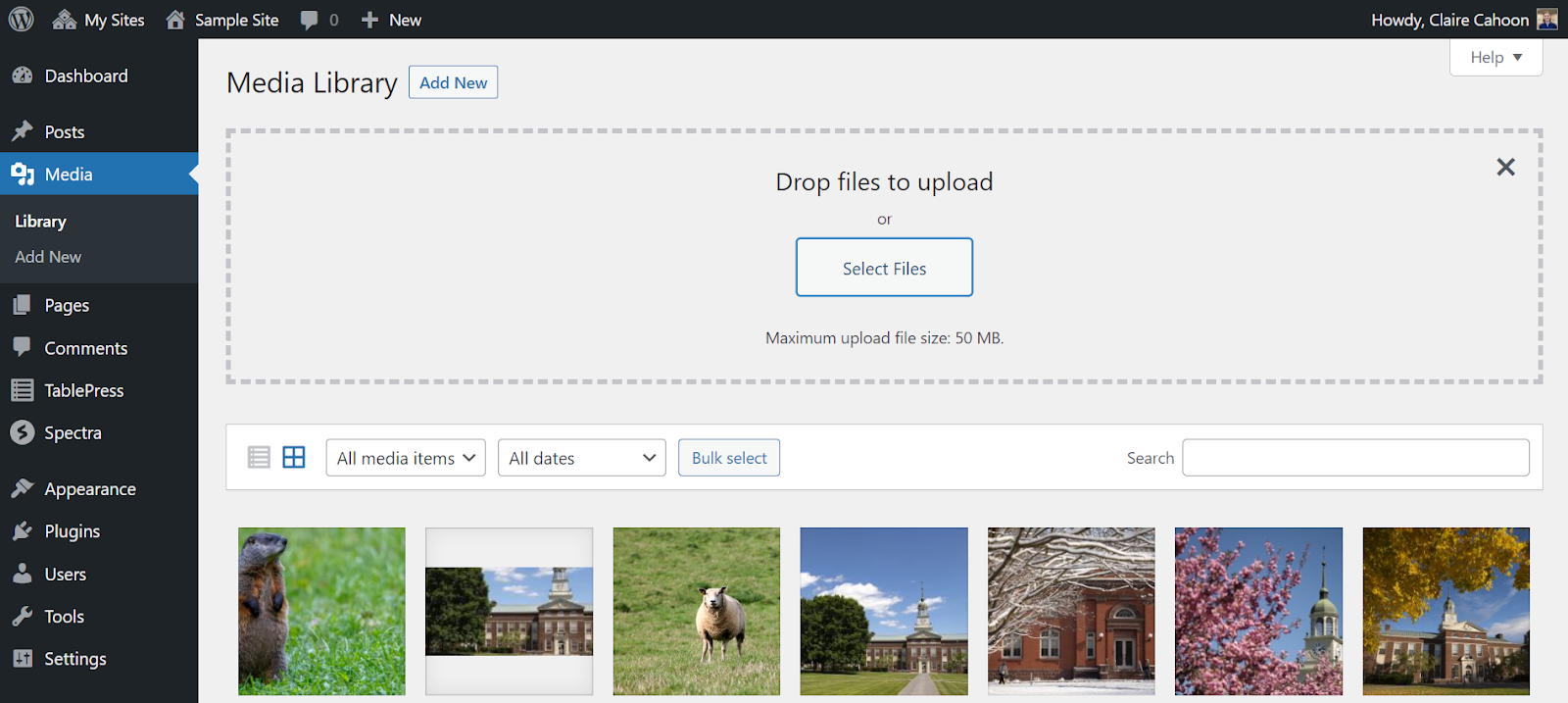
-
In the Attachment details window, fill out the information on the right to describe the image, provide alternative text, and any image credits. You can also choose the "Edit Image" button to do light image editing like cropping and rotating.
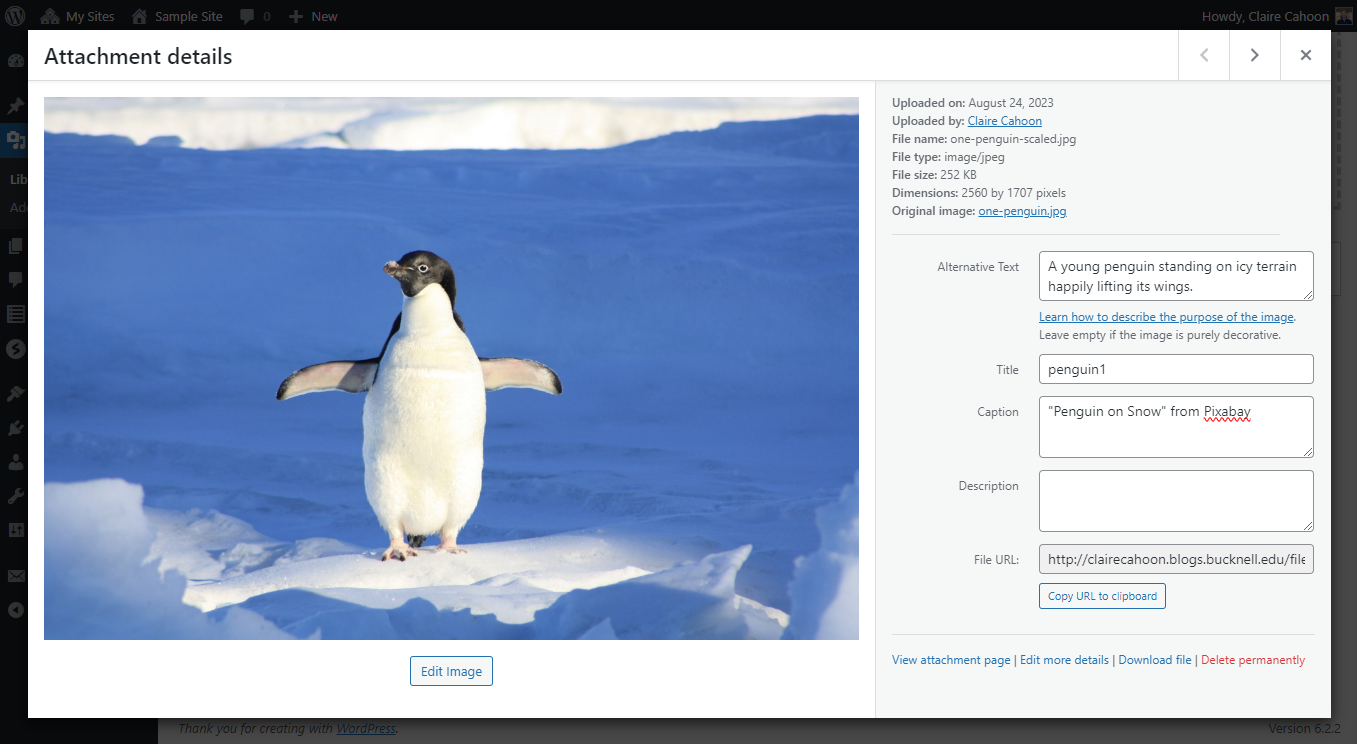
Once media has been added to your Media Library, it is available to choose when you add an image block in a page or post. When adding an image block, you can also choose to upload new media instead of choosing something in your Media Library. When you upload new media while editing, it is automatically saved to your Media Library to use again.
Finding help with WordPress
For general WordPress questions, email techdesk@bucknell.edu or stop by the Tech Desk on the first floor of Bertrand Library.
From there, Digital Pedagogy & Scholarship can help you with your WordPress site. We offer consultations to help you get started with a WordPress site, discuss site structure and usability, offer plugin options, or troubleshoot with the WordPress interface. Contact our department directly using our main email: dps@bucknell.edu
Find more articles about WordPress in our WordPress FAQ.